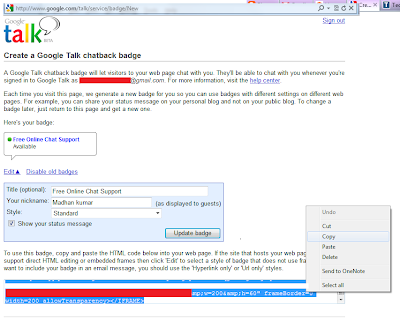CREATE FUNCTION [dbo].[fn_Split](@locationlist varchar(5000))
RETURNS
@ParsedList Table (Rowid
int,location Varchar(100))
AS
BEGIN
Set
@locationlist = @locationlist + ','
DECLARE
@location varchar(100), @Pos int
declare @cnt int
SET @location =replace((LTRIM(RTRIM(@locationlist))),'''','')
SET @Pos = CHARINDEX(',', @locationlist, 1)
Set @cnt = 1
IF REPLACE(@locationlist, ',', '') <> ''
BEGIN
WHILE @Pos > 0
BEGIN
SET
@location = LTRIM(RTRIM(LEFT(@locationlist,
@Pos - 1)))
IF
@location <>
''
BEGIN
INSERT INTO @ParsedList (Rowid,location)
VALUES (@cnt,@location) --Use Appropriate
conversion
Set @cnt = @cnt + 1
END
SET
@locationlist = RIGHT(@locationlist, LEN(@locationlist) - @Pos)
SET @Pos = CHARINDEX(',', @locationlist, 1)
END
END
RETURN
END